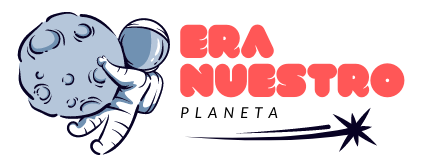The Microsoft Access Database is very popular and adequate for most enterprise applications. But Microsoft Access is meant for small projects with very few users. As is often the case, small Access applications grew and slowly became the heart and soul of corporate administration systems.
As the volume and number of users increased, the limitations of Microsoft Access became immediately clear. Slow response times, hanging routines, esoteric error messages, unstable functionality, security issues, and data corruption are common symptoms.
When the Access system needs to support more features, more records, and more users, a powerful BackEnd database system such as SQL Server is required. If you can’t do it yourself, you can contact the nearest SQL tuning service in your area.

There is little chance of data corruption
In Access, the MDB database file will be opened directly. If the network connection is suddenly damaged or the PC or Server computer crashes, you are almost guaranteed that the data will be corrupted.
SQL Server is different – it runs as a service. Access Front-End databases do not have direct access to BackEnd database files. If the server suddenly shuts down or the network connection is lost, data integrity is maintained.
Database Log Files Enable Data Recovery
SQL Server has a distinct advantage over Access in that all transactions (database updates, insertions, and deletions) are stored in log files.
The log records contain all changes to data and sufficient information to undo the modifications made during each transaction. In case of system failure, log files can be used to recover data.
Support for More Concurrent Users
Access supports a maximum of 255 concurrent users. But this is a theoretical limit, it has nothing to do with reality. In the real world, it is common to experience major performance issues with as few as 10 (and sometimes fewer) users trying to simultaneously use a BackEnd Access database over the network.
SQL Server supports a concurrent user base limited only by available system memory. Due to its optimized query processing engine and the ability to use multiple computers, multiple processors, and hard drives at the same time, it can scale to meet any requirement.
Support for Larger Databases
Access with a maximum database size of 2 gigabytes plus linked tables. While the use of linked tables theoretically allows more data to be stored, it generally has performance issues when handling large volume records.
Consider upgrading an Access database when the database record size exceeds 100 megabytes.
SQL Server, on the other hand, has much better storage capabilities, allowing 1,048,516 terabytes of data to be efficiently stored across multiple devices. It also has its self-repair and compaction features, making it a very powerful and efficient database solution.
Performance and Administration
Access has a limited backup feature and does not support point-in-time restoration. Access lacks a performance monitoring feature.
SQL Server on the other hand provides a wizard that allows database administrators to monitor and adjust performance. It also contains tools to automate data backup and secure data.